
How To View Facebook Private Profile Photo In Large Size ?
FACEBOOK, INTERESTING TRICKS
Sometime you want to see clear image of someone on facebook who might not be your friend but his/her privacy setting stop you from doing this. In this tutorial i will teach you to view facebook private or locked profile picture in large size with very simple trick.
2. Right click on the profile picture and click on Copy Image Url as shown in image below.
3. Open that image in new tab by right clicking and selecting Paste (CTRL + V)
4. Now change the value of image size highlighted below which might be s160x160 tos720x720 (If its not clear try (s320x320)
5. The image will enlarge in size. This trick does not always work.
How To View Facebook Locked Profile Picture ?
1. Open the facebook profile of person whose profile picture is locked or is set to private.2. Right click on the profile picture and click on Copy Image Url as shown in image below.
3. Open that image in new tab by right clicking and selecting Paste (CTRL + V)
4. Now change the value of image size highlighted below which might be s160x160 tos720x720 (If its not clear try (s320x320)
5. The image will enlarge in size. This trick does not always work.


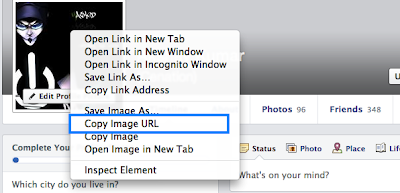
such very good detail. This is the best sites for proving such kinds of good information. UP PG MET entrance exam
Thanks for such very great information. This is the best sites for proving such kinds of good information.PUNJAB PG MEDICAL ADMISSION 2017
Facebook followers are important on your business pages for credibility and social promotion purposes. Using the Facebook fan page is one way to boost Facebook fans. Since, when they click on like button of your website, what you are sharing on your fan page wall will be visible on the Facebook timeline of fans
Facebook Like
best video maker app for android