
How to Change Name of a Facebook Page After 200+ Likes


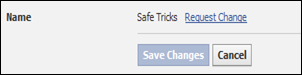
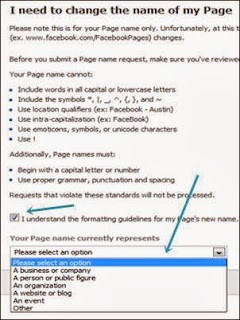
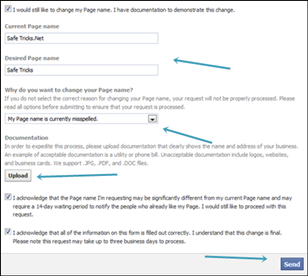
Tricky Part:- Suppose if you don't have any document or you just want to change name of your any fans page simply select the category Misspell and upload your cover image :D This method is also working.. lol
But you have just fans page and selecting misspell option is right choice.
Facebook change names only if new name is little bit similar to previous one. For Example My Page name is "I am Pahul Singh" then after requesting i can change them into "I am Pahul" , "Pahul Singh"
but if you choose only "Pahul" less chance need solid documents or "I am Singh" which may be not right choice.
This feature need your luck. I don't feel any particluar need for changing. I have request for change with documents but facebook reject and for another page i upload cover pic and choose almost different name and facebook accepts. :P I don't know what facebook want its may be your luck works.
Hello Guys This is Nishit again And right Now i am with a post which will help you in changing your Facebook's page name after 200 likes .
As you might have Facebook pages which have crossed 200+ Likes..but you want to change the name of the page..To change the name there's a problem,Facebook don't allow to change the name for the pages having 200+ Likes...But in this post you will learn how to change the name of fan-page having many likes....
How To Change Your Page Name After 200 Likes ?
Now the main question if it not possible to change name after 200 likes then i how it will be possible. Don't worry about that few weeks back have change name of page with 7k+ likes and then merge that page in another similar one.
Facebook introduce a new features about Request them to change name but this feature is still available in few countries only like US, Canada may be in beta testing. If you are in that countries and just wait for months to get option in your place but i don't feel that as good part. We should have to make effort instead of waiting. So if you want to know about how this method works then follow below steps carefully.
Steps For Changing Name
- Firstly you have to install Firefox Add-ons your browser to install Click here
- For other Browsers Add any US server proxies in your Browsers IP address settings.
- For Firefox users after installing add-ons. New Icon will appear on your browser simply click on them and mark as Active.

- After activating Add-ons, Log In your Facebook account
- Then Open that page whose name you want to change. Go to Admin Panel >> Edit Page >> Update Page Info.
- Now in Catagory Option change them into local business.

- After changing category click on Edit Page Name Button.
- Then you will see the option of Request to Change Name.
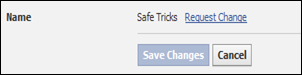
- Click on that option and new form will appears about Change Name Request.
- Tick the button for accepting the page guidelines of Facebook.
- Then select the type from the menu about your page currently representing.
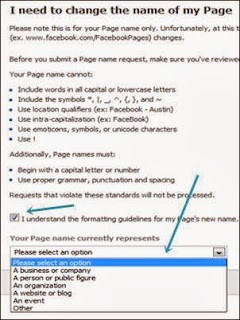
- Then tick on the button that you still want to change the name of page.
- Add Accurate information in all the fields like Current Page Name, Desired Page Name which you want.
- Select the accurate reason why you want to change Page name from menu.
- Upload any document which represent that your business is changes, or you page is misspell of your business. Always upload document based on the reasons you have selecting in previous step.
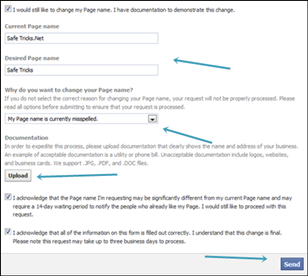
- Then tick both option for proceeding request and click on send button.
Tricky Part:- Suppose if you don't have any document or you just want to change name of your any fans page simply select the category Misspell and upload your cover image :D This method is also working.. lol
Reasons For Not Changing Name After Requesting
This Change name request only works if you have accurate and right reason. For business pages you have to upload document which clears about changing or re-branding Page name with solid reasons.But you have just fans page and selecting misspell option is right choice.
Facebook change names only if new name is little bit similar to previous one. For Example My Page name is "I am Pahul Singh" then after requesting i can change them into "I am Pahul" , "Pahul Singh"
but if you choose only "Pahul" less chance need solid documents or "I am Singh" which may be not right choice.
This feature need your luck. I don't feel any particluar need for changing. I have request for change with documents but facebook reject and for another page i upload cover pic and choose almost different name and facebook accepts. :P I don't know what facebook want its may be your luck works.


Comments :
0 comments to “How to Change Name of a Facebook Page After 200+ Likes”
Post a Comment