
So first go to : Free Hosting Website (use this )
Enter the domain click proceed (shown below )
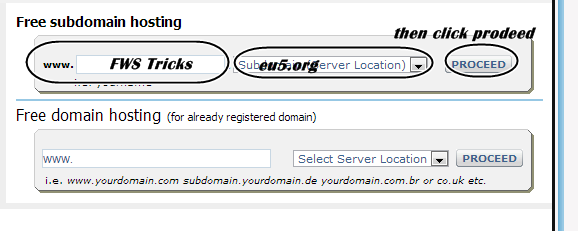

------------------------------------------------------------------------------------------------------------
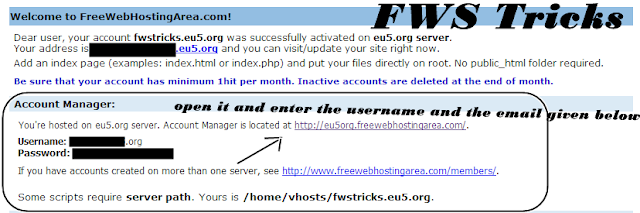
Download Filezilla (search Google)
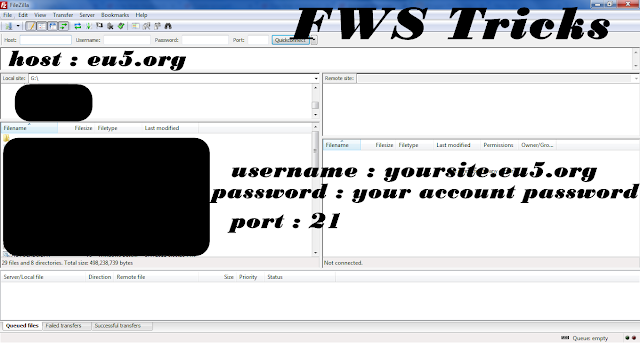
now delete all the files which is pre-uploaded
Enter the domain click proceed (shown below )
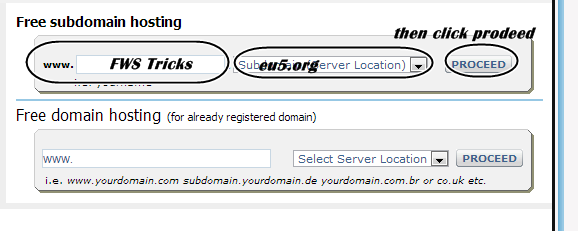
-------------------------------------------------------------------------------------------

------------------------------------------------------------------------------------------------------------
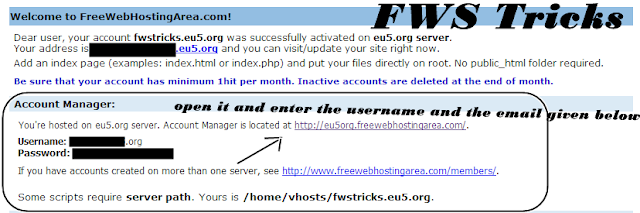
Download Filezilla (search Google)
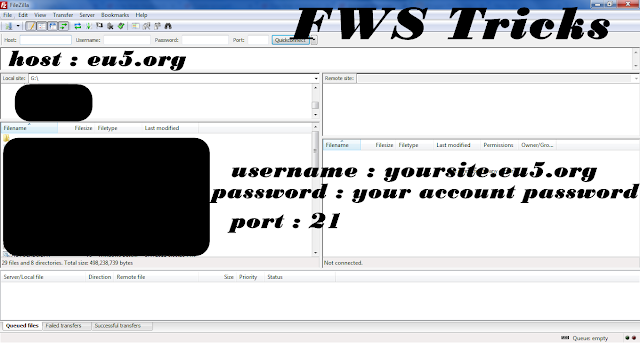
now delete all the files which is pre-uploaded
Now you have go to a website called :- wordpress.org (click to open)
and download the script from the Right side by clicking Download wordpress
--------------------------------------------------
so after downloading it open the .zip file
open the folder in it
THE PLACE WHERE YOU FIND WP-admin , WP-content , etc. is the main place
so drag all of them to Filezilla
*let it upload all files , when the queue = empty then the uploading is meant to be finished , and while uploading all files if you see a message called :- The File Already exists
then select owerrite !
-----------------------------------------------------------
so after uploading open Browser
then enter you url which you register in first step!
eg. yoursitehere.eu5.org
then you will see : wordpress error
Then click : create configuration file
then go to the site from which you make your site : if you make from the site which is in the first step ,only then click here
then enter the site you maked from this site : eg. yoursitehere.eu5.org
Now you will be logged in to the site Click Create DB
now you will see a number named as username and db name
Copy it!
---------———---------------------------------------------
come back to wordpress configuration
you will see some textfeilds
in Username text feild paste the number which you copied
in db name text field paste the same number
in host field : localhost
in password the password used on FREEWEBHOSTINGAREA (which i provided in first step)
click next , or whatever is there
then it will ask site name , etc..
you can fill yourself its very easy!!

Comments :
0 comments to “how to make a blogger like site with hosting! free”
Post a Comment